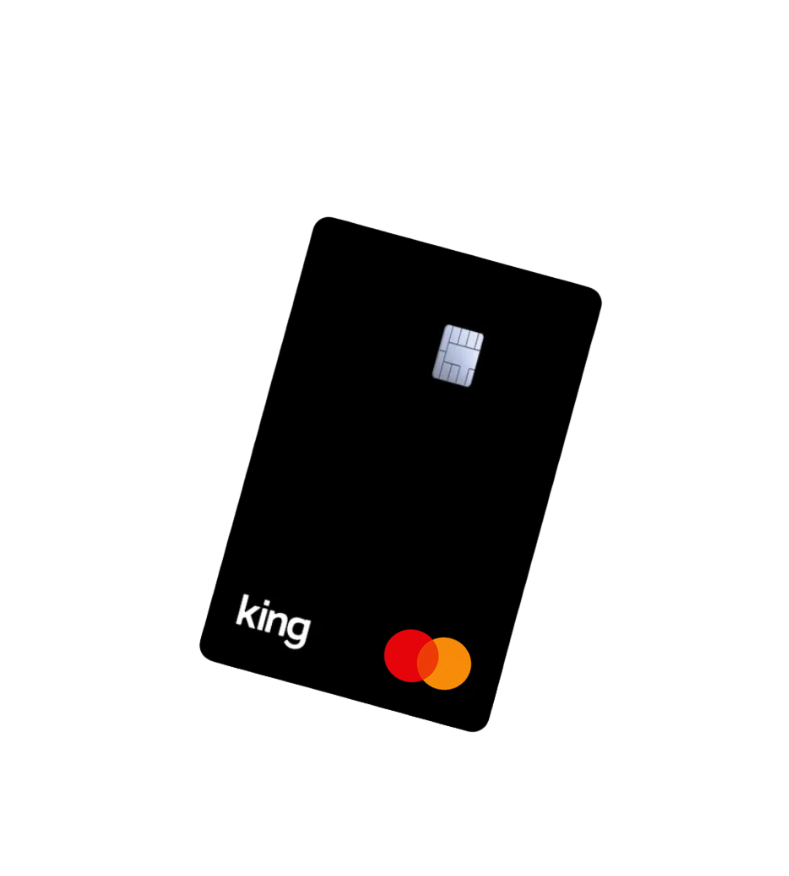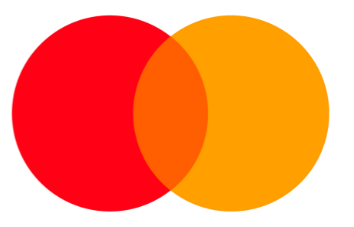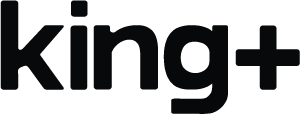Our safety approach
When it comes to your financial data, we place the highest value on your security.
It is therefore important that we ensure that it is really you who is accessing your electronic cash account.
We ensure this, for example, through the following measures:
- Login details - When you activated your card, you created unique login details for online access. For your own security, we advise you to keep these details secret and to change your password regularly.
- Questions about personal information - When you contact our customer service team, we may ask you to confirm your identity by answering questions about the personal information you provided when you created your e-money account.
- Providing Information - Under no circumstances will we ask you to provide us with your password, PIN or full 16-digit card number. We will always send you an email before contacting you. In urgent cases, we will try to contact you by phone.
How to protect yourself from fraud
By following this advice, you can help protect yourself from scammers.
Always remember: Don't act when you feel unsafe! Honest companies will never pressure you into action.
Make sure your phone number and email address are up to date, as we will contact you if we see any unusual activity on your e-money account.
Some tips on how to use your e-money account and prepaid card safely:
When accessing your e-money account via the internet:
- Use anti-virus software and firewalls.
- Make sure your computer and browser are always up to date.
- Use secure networks.
- Use strong passwords.
- Keep all passwords secret - even those given to you for one-time use.
If you use mobile apps:
- Only install apps that you can get from a recognised app store.
- Pay attention to the ratings an app has received.
- Pay attention to the permissions you give.
- Treat your phone like you would your wallet.
When you shop online or in a shop:
- If you are buying from an internet retailer for the first time, do some research on the company to make sure it is a reputable one.
- Do not respond to unrequested emails from companies you do not know.
- Make sure a link is secure before entering prepaid card details. When logging in or registering, a lock icon should appear in the browser frame window - if this appears instead on the page itself, it may be a fraudulent website. The URL should start with "https://", where the 's' stands for "secure".
- Always log out when you finish visiting a website. If you only close your browser, the security of your data is not guaranteed.
- Keep your PIN secure and secret.
- Make sure that no unauthorised persons are in your immediate environment when you enter your PIN and protect the PIN code from unauthorised viewing.
- Always check your account statements.
Please remember this:
Before you give away, sell or recycle old mobile phones, computers, laptops or tablet PCs, be sure to delete all data and apps. Otherwise, third parties who get hold of your device could theoretically access your personal data.